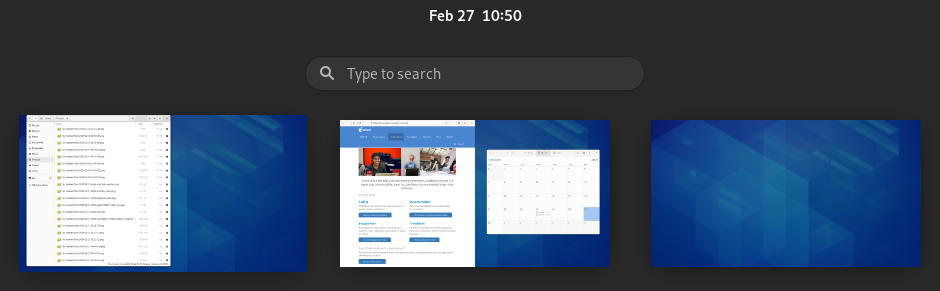什么是工作区,它有什么用处?
Workspaces refer to the grouping of windows on your desktop. You can create multiple workspaces, which act like virtual desktops. Workspaces are meant to reduce clutter and make the desktop easier to navigate.
您可以使用工作区来组织您的工作。例如,您可使所有的通信窗口(如电子邮件和您的聊天程序)位于一个工作区,并且使您正在进行的工作位于另一个工作区,您的音乐管理器可位于第三个工作区。
使用工作区
In the Activities overview, you can horizontally navigate between the workspaces.
If more than one workspace is already in use, the workspace selector is shown between the search field and the window list. It will display currently used workspaces plus an empty workspace.
To add a workspace, drag and drop a window from an existing workspace onto the empty workspace in the workspace selector. This workspace now contains the window you have dropped, and a new empty workspace will appear next to it.
To remove a workspace, simply close all of its windows or move them to other workspaces.
系统会保留至少一个工作区。