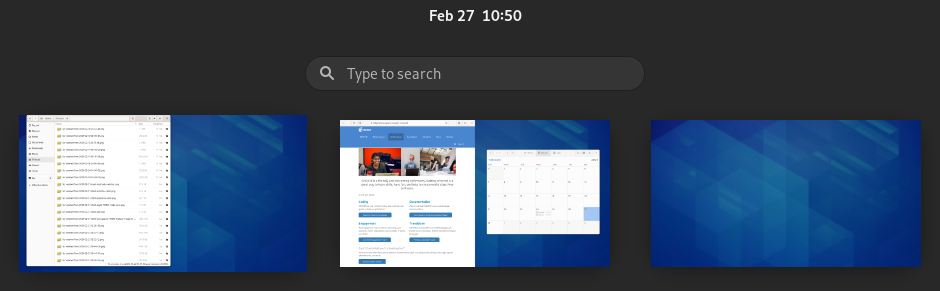ワークスペースとは何ですか? 何の役に立ちますか?
Workspaces refer to the grouping of windows on your desktop. You can create multiple workspaces, which act like virtual desktops. Workspaces are meant to reduce clutter and make the desktop easier to navigate.
ワークスペースは、ユーザーの作業を体系的に整理するのに使用されます。たとえば、メーラーやチャットクライアントなどのコミュニケーションツールのウィンドウを 1 つのワークスペースにまとめて配置しておき、いま作業に取り組んでいるウィンドウは別のワークスペースに配置する、といったことができます。その間また別のワークスペースでは、音楽管理ツールが起動していることもあるでしょう。
ワークスペースの使い方:
In the Activities overview, you can horizontally navigate between the workspaces.
If more than one workspace is already in use, the workspace selector is shown between the search field and the window list. It will display currently used workspaces plus an empty workspace.
To add a workspace, drag and drop a window from an existing workspace onto the empty workspace in the workspace selector. This workspace now contains the window you have dropped, and a new empty workspace will appear next to it.
ワークスペースを削除するには、そのワークスペースにあるウィンドウをすべて閉じるか、あるいは他のワークスペースへ移動させます。
少なくとも 1 つのワークスペースは、常に存在しています。