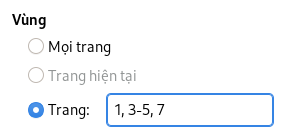Chỉ in một số trang
Chỉ in một số trang từ tài liệu:
Open the print dialog by pressing Ctrl+P.
In the General tab, choose Pages from the Range section.
Nhập số trang bạn muốn in vào ô trống, các trang cách nhau bằng dấu phẩy. Dùng gạch ngang để ghi một khoảng trang.
For example, if you enter “1,3,5-7” in the Pages text box, pages 1,3,5,6 and 7 will be printed.