注销、关机、切换用户
When you have finished using your computer, you can turn it off, suspend it (to save power), or leave it powered on and log out.
退出或切换用户
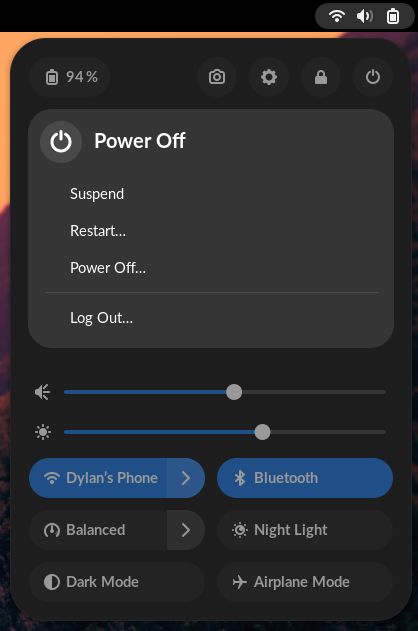
要使其他用户使用您的计算机,您可以注销或保持自身的登录,仅切换用户即可。如果您仅切换用户,则所有应用程序将继续运行,您再次登录时,一切将保留原样。
To Log Out or Switch User, click the
system menu on the right
side of the top bar, click the
button, and select the correct option.
注销和切换用户菜单项,仅会在您系统中有两个以上的用户时才会出现。
锁定屏幕
If you’re leaving your computer for a short time, you should lock your screen to prevent other people from accessing your files or running applications. When you return, you will see the lock screen. Enter your password to log back in. If you don’t lock your screen, it will lock automatically after a certain amount of time.
To lock your screen, click the system menu on the right side of the top
bar and click the
button.
When your screen is locked, other users can log in to their own accounts by clicking Log in as another user at the bottom right of the login screen. You can switch back to your desktop when they are finished.
挂起
To save power, suspend your computer when you are not using it. If you use a laptop, the system, by default, suspends your computer automatically when you close the lid. This saves your state to your computer’s memory and powers off most of the computer’s functions. A very small amount of power is still used during suspend.
To suspend your computer manually, click the system menu on the right side
of the top bar, click the
button, and select Suspend.
关机或重启
If you want to power off your computer entirely, or do a full restart,
click the system menu on the right side of the top bar, click the
button, and select either Restart… or Power Off….
如果当前还有别的用户登录,您将不能关闭或重启电脑,因为那样会终止他们的会话。如果您是管理员用户,会要求输入您的密码然后就可以关机。
在您挪动计算机时,如果没有电池您可能想关闭它,如果您的电池电量低或者不能持续供电。可以使用电量不足时关机代替挂起。