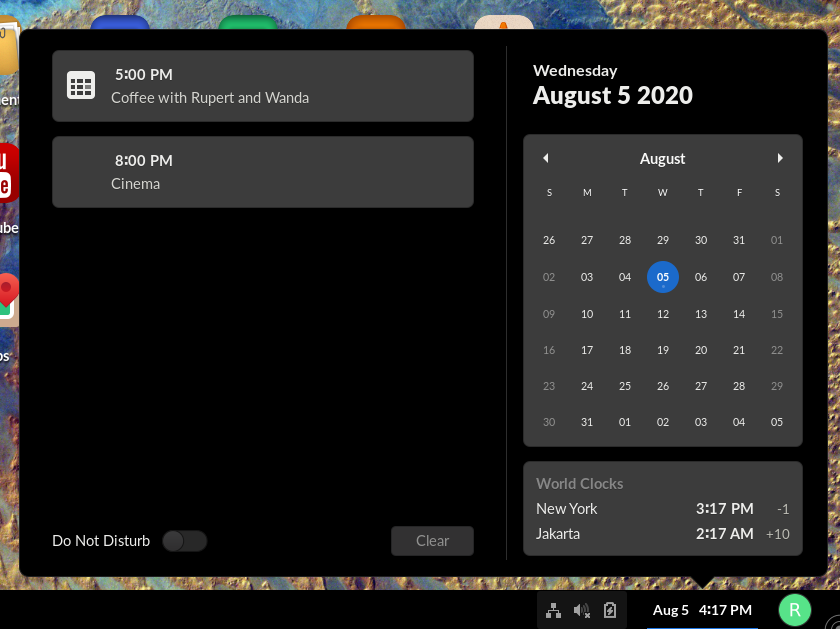Rendez-vous dans l'agenda
This requires you to use your calendar from Evolution or the Calendar, or for you to have an online account set up which Calendar supports.
Most distributions come with at least one of these programs installed by default. If yours does not, you may need to install it using your distribution’s package manager.
Pour consulter vos rendez-vous :
Click on the clock on the taskbar.
-
Dans le calendrier, cliquez sur la date pour laquelle vous voulez connaître les rendez-vous.
Un point apparaît sous chaque date à laquelle il y a un évènement prévu.
Existing appointments will be displayed to the left of the calendar. As appointments are added to your Evolution calendar or to Calendar, they will appear in the clock’s appointment list.